16 TimeChart Command Examples: How to Use TimeChart in SPL2
03-03-2025
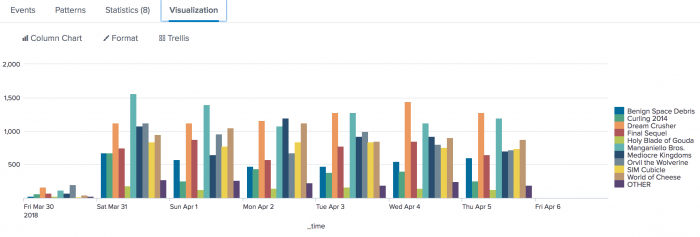
TimeChart is a powerful data visualization and analysis tool used to create time-series charts from structured data. It helps users track trends, detect anomalies, and monitor system performance over specific time periods.
By using statistical functions like avg(), min(), max(), and stdev(), TimeChart makes it easy to analyze metrics such as CPU usage, network traffic, error rates, and user activity.
TimeChart is primarily used in log management, IT monitoring, business analytics, and cybersecurity, making it a valuable tool for organizations handling large amounts of data.
TimeChart is a powerful command used in Splunk Processing Language 2 (SPL2) to create time-based data visualizations. It helps analyze trends, monitor performance, and detect patterns over specific time intervals. By using TimeChart, large datasets can be structured into an easy-to-read format, allowing users to gain valuable insights.
This blog will explore different TimeChart 16 command examples, explain how they work, and highlight best practices for using them efficiently.
What is the TimeChart Command in SPL2?
The TimeChart command is designed to process time-series data. It groups events based on time intervals and applies statistical functions to summarize the data. This makes it ideal for tracking metrics like CPU usage, network throughput, and system performance over time.
The main features of TimeChart include:
- Grouping data into fixed time intervals (e.g., hourly, daily, or weekly).
- Applying statistical functions like count, average, and sum.
- Visualizing trends using time-based charts.
- Organizing data by specific fields like host, processor, or service.
Using TimeChart, users can gain a clear understanding of system behavior and performance patterns over time.
Why Use the TimeChart Command?
The TimeChart command is useful for many reasons:
1. Time-Based Analysis
It helps analyze data over specific time spans, making it easy to spot trends, patterns, and anomalies.
2. Performance Monitoring
System administrators and IT professionals can use TimeChart to track CPU usage, memory consumption, and network performance over time.
3. Customizable Intervals
Users can set custom time intervals (e.g., minutes, hours, or days) to get precise insights.
4. Multi-Field Analysis
TimeChart allows data to be grouped by multiple fields, making comparisons between different entities possible.
5. Enhanced Data Visualization
The command makes it easier to visualize large datasets, allowing quick decision-making based on trends.
How TimeChart Works?
TimeChart organizes data into time-based bins and applies statistical calculations to identify patterns.
Here’s a simple breakdown of how it works:
- Data Collection – Logs, events, and system metrics are gathered.
- Time Segmentation – Data is grouped into time intervals (e.g., 1 minute, 1 hour, or 1 day).
- Statistical Analysis – Functions like count(), avg(), and stdev() are applied to the data.
- Visualization – The processed data is displayed in a chart format, making it easier to analyze trends.
Who Uses TimeChart?
1. IT and DevOps Teams
Why? To monitor server performance, system logs, and error rates.
Example: Identifying spikes in CPU usage to prevent downtime.
2. Cybersecurity Experts
Why? To track suspicious activities and security threats.
Example: Detecting unusual login patterns indicating a potential security breach.
3. Data Analysts and Business Intelligence Teams
Why? To analyze customer behavior, sales trends, and website traffic.
Example: Monitoring peak hours of website visits and user engagement.
4. Network Administrators
Why? To track bandwidth usage and network performance.
Example: Identifying high-traffic periods and optimizing network resources.
Key Benefits of TimeChart
- ✅ Real-Time Data Analysis – Detects anomalies and trends instantly.
- ✅ Customizable Time Ranges – Analyzes data in minutes, hours, or days.
- ✅ Powerful Statistical Functions – Calculates averages, maximums, minimums, and deviations.
- ✅ Easy-to-Use Syntax – Uses simple commands to generate reports.
- ✅ Improved Decision-Making – Helps teams optimize performance and prevent failures.
- ✅ Scalable – Handles large datasets efficiently, making it suitable for enterprise use.
16 TimeChart Command Examples
Below are sixteen practical examples of using the TimeChart command in SPL2.
1. Chart the Count for Each Host in 1-Hour Intervals
This command calculates the event count for each host in 1-hour increments:
... | timechart span=1h count() by hostHow it Works:
- The
span=1hsets the time interval to 1 hour. - The
count()function counts the number of events for each host. - The results are grouped by host, allowing comparison between different hosts.
Use Case:
This command is useful for monitoring server activity over time and detecting unusual spikes in traffic.
2. Chart the Average of CPU Usage for Each Host
To calculate the average CPU usage per host every minute, the following command is used:
... | timechart span=1m avg(CPU) by hostHow it Works:
- The
span=1msets the interval to 1 minute. - The
avg(CPU)function calculates the average CPU usage. - The data is grouped by host, making comparisons easier.
Use Case:
This is ideal for real-time CPU performance monitoring, helping IT teams optimize server load.
3. Chart the Product of Two Averages for Each Host
To calculate the product of average CPU and memory usage per host, this command is used:
... | timechart span=1m eval(avg(CPU) * avg(MEM)) by hostHow it Works:
- The
eval()function multiplies the average CPU and memory usage. - The data is grouped by host, allowing performance comparisons.
Use Case:
This command is helpful for analyzing system efficiency, ensuring that both CPU and memory are utilized optimally.
4. Chart the Average CPU Seconds by Processor
To create a timechart of CPU usage per processor, rounded to two decimal places, use:
... | timechart eval(round(avg(cpu_seconds),2)) by processorHow it Works:
- The
avg(cpu_seconds)function calculates the average CPU usage in seconds. - The
round(...,2)function rounds the result to two decimal places. - The data is grouped by processor.
Use Case:
This is useful for identifying CPU-intensive processes and balancing workloads effectively.
5. Chart the Average Throughput of Hosts Over Time
To monitor network throughput, use this command:
... | timechart span=5m avg(thruput) by hostHow it Works:
- The
span=5msets the interval to 5 minutes. - The
avg(thruput)function calculates the average throughput. - Data is grouped by host for easy comparison.
Use Case:
This command helps in network performance monitoring, ensuring optimal data transfer speeds.
6. Align the Chart Time Bins to Local Time
To align time bins to 5 AM local time, use this command:
... | timechart _time span=12h aligntime=@d+5hHow it Works:
- The
span=12hsets 12-hour intervals. - The
aligntime=@d+5hensures bins align to 5 AM local time.
Use Case:
This is beneficial for regional time-based analysis, aligning reports with business hours.
7. Chart the Maximum Value of a Field Over Time
To find the maximum value of a field (e.g., response time) over a given time span, use:
... | timechart span=10m max(response_time) by hostHow it Works:
- span=10m groups data into 10-minute intervals.
- max(response_time) finds the highest response time recorded in each interval.
- by host organizes the data by host for easy comparison.
Use Case:
This command helps identify peak response times, useful for detecting server slowdowns or network issues.
8. Chart the Minimum Value of a Field Over Time
To find the minimum value of a field (e.g., memory usage) over time, use:
... | timechart span=15m min(mem_usage) by serverHow it Works:
- min(mem_usage) retrieves the lowest memory usage in each time interval.
- by server groups data per server for better analysis.
Use Case:
Useful for resource allocation and ensuring servers maintain sufficient memory for operations.
9. Calculate the Standard Deviation of a Metric
To analyze performance variations, use standard deviation:
... | timechart span=30m stdev(latency) by applicationHow it Works:
- stdev(latency) calculates the standard deviation of latency per application.
- span=30m sets a 30-minute interval for analysis.
Use Case:
Helpful in network and application monitoring to identify inconsistent response times.
10. Count Unique Values in a Field Over Time
To count unique users accessing a system per hour:
... | timechart span=1h dc(user_id)How it Works:
- dc(user_id) calculates the distinct count (dc) of user IDs in each time period.
Use Case:
Essential for website analytics, showing active users per hour.
11. Calculate the Sum of a Field Over Time
To compute the total amount of data transferred in megabytes per day:
... | timechart span=1d sum(data_transferred) by regionHow it Works:
- sum(data_transferred) calculates the total data transferred each day.
- by region groups results by geographic region.
Use Case:
Useful for bandwidth usage monitoring and traffic management.
12. Calculate the Median of a Metric Over Time
To analyze typical processing times, use median:
... | timechart span=5m median(process_time) by serviceHow it Works:
- median(process_time) calculates the middle value of processing times.
Use Case:
Ideal for load balancing and server optimization.
13. Compute a Moving Average for Smoother Trends
To smooth out fluctuations in data over time:
... | timechart span=1h avg(cpu_usage) | eval moving_avg=avg(cpu_usage)How it Works:
- avg(cpu_usage) gets the hourly average CPU usage.
- moving_avg=avg(cpu_usage) stores the moving average for trend analysis.
Use Case:
Useful for long-term performance monitoring.
14. Calculate the Rate of Change of a Metric
To measure how fast a value changes over time:
... | timechart span=10m delta(request_count) by endpointHow it Works:
- delta(request_count) finds the difference between consecutive values.
Use Case:
Used for tracking API request surges or traffic spikes.
15. Use Multiple Statistical Functions in One Query
To calculate multiple statistics in a single command:
... | timechart span=1h avg(response_time) min(response_time) max(response_time) by urlHow it Works:
- Calculates the average, minimum, and maximum response times.
Use Case:
Helpful in website performance analysis.
16. Compare Two Fields Over Time
To compare memory and CPU usage trends:
... | timechart span=1m avg(CPU) avg(memory) by hostHow it Works:
- avg(CPU) avg(memory) computes both CPU and memory usage.
Use Case:
Useful for balancing system resources.
Read More in Detail: Sick Leave in UAE Labour Law Unpaid Leave in UAE Labour Law Annual Leave in UAE & Policy in UAE Labour Law MOHRE - Workers’ Rights & Guidelines UAE Government - Types of Leave & EntitlementsAlso Do Visit Our Free Tools
Leave Salary Calculator UAE Gratuity Calculator UAE Overtime Calculation in UAETime Chart - Decimal to Hours and Minutes Calculator
Time Chart - Online Mileage & Fuel Cost calculator
Time Chart Free Work Hour Calculator & Time Card
Time Chart - Convert Military Time
Time Chart - Online Free Timer Clock
Time Chart - Online Pomodoro Timer
How Timechart Work Time Tracking Software Can Help Businesses, Employees, and Managers
Timechart offers a range of tools and features designed to streamline workforce management. Its user-friendly interface and smart functionalities provide significant benefits for businesses, employees, and managers alike. Let’s explore how Timechart simplifies attendance tracking, unpaid leave management, and overall employee engagement.
Check out Time Attendance System & Softwrae
For Business Owners & Employers
TimeChart offers many advantages for business owners and employers, and its features are designed to reduce administrative work while increasing accuracy and efficiency. The following are key features that make TimeChart an invaluable tool for businesses in Dubai.
1. Accurate Attendance Tracking
TimeChart is designed to capture every clock-in and clock-out event with absolute precision. This means that every minute an employee works is recorded correctly. The system has been built so that data is collected in real time, and errors are minimized. As a result, businesses can trust that payroll calculations are based on accurate attendance data.
2. Multi-Device Compatibility
TimeChart works on Android, iOS, and desktop devices, and this makes it very convenient for all types of users. It is ensured that employees can record their work time from any device they have. This flexibility is particularly beneficial in a bustling city like Dubai, where employees may be on the move and need to access the system from different devices.
3. Seamless HRMS & Payroll Integration
TimeChart integrates smoothly with existing HR and payroll systems. This integration is achieved without disrupting the current processes, and it helps to reduce manual data entry. When payroll calculations are automated, errors are reduced, and the risk of delays is lowered, which makes the entire HR process much more efficient.
4. Customizable Solutions
The software is built with flexibility in mind, so it can be tailored to meet each business’s specific needs. It is ensured that features such as leave management, overtime calculation, and scheduling can be customized according to the unique requirements of each organization. This customization allows companies in Dubai to adopt a system that fits perfectly with their operational processes.
5. Cloud and On-Premises Hosting Options
TimeChart offers both cloud-based and on-premises hosting solutions, so businesses have the freedom to choose the option that best meets their security and operational needs. This feature is especially useful for companies that have strict data security policies or that require 24/7 access to real-time attendance data.
6. Real-Time Data Monitoring
TimeChart provides a real-time dashboard that displays current attendance data and other key performance indicators. Business owners can see instantly who is in the office and how many hours have been worked. This real-time monitoring helps in making quick decisions and in identifying any potential issues before they become significant problems.
7. Advanced Reporting Tools
With TimeChart, detailed reports on attendance, overtime, and overall productivity are generated automatically. Managers and business owners can view weekly, monthly, or yearly reports, which are then used to analyze trends and improve operations. The reports are easy to export into Excel or CSV formats, so they can be used with other financial or analytical systems.
8. Compliance and Data Security
Data security is given utmost importance by TimeChart. The software is built with robust encryption and secure storage protocols to ensure that sensitive employee information is safe. In addition, it complies with local labor laws and data protection regulations, which is essential for businesses operating in Dubai.
9. Helpdesk Ticketing Software Integration
TimeChart can be integrated with a helpdesk ticketing system. This integration ensures that any technical issues or support requests are handled quickly and efficiently. When a support ticket is raised, it is tracked and resolved, which helps businesses maintain smooth operations and minimize downtime.
10. Lead Management System & CRM Software Integration
TimeChart is designed to work with lead management systems and CRM software, so customer interactions and sales data can be aligned with employee performance. When the software is integrated with CRM systems, it helps in tracking leads and managing customer relationships, which in turn improves overall business efficiency. This feature is highly valuable for businesses looking to streamline both their HR and sales processes.
For Managers
Managers need tools that allow them to oversee employee performance and manage schedules accurately. TimeChart offers features that empower managers to have a clear view of operations and support their teams effectively. The following eight features are especially beneficial for managers in Dubai.
11. Detailed Timesheet Management
Managers can access detailed timesheets that capture every clock-in and clock-out event. This detailed information helps them ensure that each employee’s work time is recorded accurately. The timesheets provide a full picture of employee attendance, which is vital for payroll processing and performance evaluation.
12. Shift Scheduling Automation
TimeChart automates the process of creating shift schedules, which reduces the burden on managers. When shifts are scheduled automatically, errors are reduced and every employee’s work time is balanced properly. This feature also allows managers to quickly adjust schedules as needed.
13. Overtime Calculation and Monitoring
TimeChart automatically calculates overtime based on the recorded work hours. Managers can view overtime data in real time, which helps them ensure that employees are compensated accurately. With overtime monitoring, any discrepancies can be detected early, saving time and reducing payroll errors.
14. GPS Tracking for On-Site Employees
Managers benefit from GPS tracking, which confirms that on-site employees are present at the correct location. The system records location data along with attendance, adding an extra layer of accountability. This feature is particularly useful for companies with multiple work sites or mobile teams.
15. Customizable Manager Dashboards
Managers have access to dashboards that can be tailored to display the information that is most important to them. The dashboards show real-time data on employee attendance, shift performance, and overall productivity. When managers can customize these views, they can focus on the metrics that matter most for decision-making.
16. Task and Activity Management Tools
TimeChart includes tools for assigning tasks and managing daily activities. Managers can create tasks, set deadlines, and monitor progress directly within the system. When tasks are managed alongside attendance data, it becomes easier to see how employee work time is spent and to ensure that productivity targets are met.
17. Visitor Management System
TimeChart offers a visitor management system that tracks everyone who enters and leaves the premises. Managers can quickly view visitor details, such as names and contact information, which helps in maintaining security. This system is integrated with the attendance tracking, so it provides a full picture of who is on-site at any given time.
18. Employee Appraisal and Productivity Monitoring System
Managers can use TimeChart to conduct employee appraisals and monitor productivity over time. The system provides performance metrics and detailed reports that help in evaluating how effectively employees are using their time. With this information, managers can offer feedback and plan training sessions that improve overall performance.
19. TimeChart Billing & Invoicing Software
TimeChart's Billing & Invoicing Software in Dubai offers a complete solution that helps businesses streamline their billing processes. The software is designed to make invoice creation easy by letting you customize invoices, manage debit and credit notes, and accept multiple payment options. It is built with support for multiple currencies so that businesses operating in Dubai can easily handle international transactions. The software is integrated with other business systems and supports recurring billing, which means that regular payments can be automated with little effort.
20. TimeChart CAFM Software
TimeChart CAFM Software is a comprehensive facility management solution that is designed to help businesses in Dubai and throughout the UAE optimize their operations. The software helps manage assets and schedule maintenance, ensuring that all facilities are kept in good condition. Energy monitoring features are included so that companies can keep track of energy consumption and improve efficiency. The system supports mobile accessibility, which allows facility managers to update and access data from any location. It also provides robust customer and vendor management, which helps maintain strong relationships and ensures compliance with local regulations.
For Employees
Employees also gain significant benefits from using TimeChart. The software is designed to be user-friendly and to empower employees with the tools they need to manage their work time efficiently. The following seven features illustrate how TimeChart makes a difference for individual employees in Dubai.
19. User-Friendly Interface
TimeChart has been designed with simplicity in mind. The user interface is clean and intuitive, which means that even employees who are not very tech-savvy can use the system with ease. When employees can log their hours without difficulty, it leads to higher accuracy and less frustration.
20. Self-Service Attendance Dashboard
Every employee is provided with a personal dashboard where they can view their own attendance records. This dashboard shows clock-in and clock-out times, leaves taken, and overtime hours. When employees have access to this information, they feel more in control of their work time and can monitor their own performance.
21. Easy Clock-In/Clock-Out via Mobile App
TimeChart is available as a mobile app on both Android and iOS. This means that employees can easily clock in and out using their smartphones. When the process is simple and fast, employees are more likely to use it correctly, which results in accurate work time tracking.
22. Leave Management and Time-Off Request Functionality
Employees can submit leave or time-off requests directly through TimeChart. The process is streamlined so that requests are logged immediately, and managers can review and approve them quickly. When the system handles leave management efficiently, it helps reduce paperwork and administrative delays.
23. Transparent Overtime Tracking
TimeChart makes overtime tracking clear and transparent. Employees can see exactly how much overtime they have worked, which helps them understand their earnings better. When there is no confusion about overtime, trust between employees and management is strengthened.
24. Real-Time Notifications and Reminders
Employees receive notifications for important events, such as shift changes, leave approvals, or reminders to clock in and out. These real-time alerts help ensure that no one forgets to record their work time, and they assist in keeping daily schedules on track.
25. Mobile Accessibility and Personal Performance Tracking
The mobile version of TimeChart allows employees to track their performance and review their own work data on the go. This feature helps employees understand their productivity and encourages them to manage their time more effectively. When performance tracking is accessible, employees feel more motivated to improve and contribute to the company’s success.
Additional Benefits
- Customizable Policies:
- Timechart allows businesses to customize leave and attendance policies based on their unique needs while remaining compliant with laws.
- Cloud-Based Accessibility:
- As a cloud-based platform, Timechart ensures secure access to data from anywhere, promoting flexibility and scalability.
- Integration with Payroll:
- Timechart integrates seamlessly with payroll systems, ensuring accurate calculation of unpaid leave deductions and other benefits.
- Enhanced Employee Engagement:
- By reducing administrative burdens and improving communication, Timechart fosters a more engaged and motivated workforce.
Why Choose Timechart?
Timechart’s advanced yet simple tools are designed to meet the unique needs of businesses in the Middle East. It ensures compliance with local labour laws, enhances operational efficiency, and promotes transparency at every level. Whether managing unpaid leave, streamlining attendance tracking, or improving employee satisfaction, Timechart stands out as an invaluable tool for modern workforce management.
Transform Your Business Process with TimeChart - Request a Demo
See TimeChart Work Time Software in action by scheduling a demo. Our team can create custom implementation plans to suit your business needs and show you how TimeChart can transform your Business Process. Contact us Now!
Best Practices for Using the TimeChart Command
When using TimeChart, consider these best practices:
1. Choose the Right Time Interval
- Shorter spans (e.g., minutes) for real-time analysis.
- Longer spans (e.g., hours or days) for historical trends.
2. Use Statistical Functions Wisely
- count() for event frequency.
- avg() for average values.
- sum() for total metrics.
3. Group Data by Relevant Fields
Use by host, by processor, or by service to organize data logically.
4. Optimize Query Performance
Use filters (where or search) before TimeChart to reduce unnecessary data processing.
Conclusion
The TimeChart command in SPL2 is an essential tool for time-based data analysis. It enables users to monitor system performance, detect trends, and analyze metrics over time.
By using commands like count, avg, and eval, meaningful insights can be gained from large datasets. With proper time intervals and field groupings, the accuracy and efficiency of data analysis can be enhanced.
By following best practices, TimeChart can be effectively used for performance monitoring, anomaly detection, and historical analysis.
For more insights on SPL2 TimeChart commands, explore additional examples and advanced techniques in our documentation.
Disclaimer
Please note that TimeChart.org and Splunk TimeChart are completely different entities with distinct functionalities.
TimeChart.org is a mobile attendance app, employee performance software, and Helpdesk System. It provides tools for managing employee attendance, tracking performance, and handling support tickets, helping businesses manage their workforce efficiently.
Splunk TimeChart, on the other hand, is a command within the Splunk platform used for creating time-based visualizations from data indexed by Splunk. It is primarily used in IT monitoring, cybersecurity, and business intelligence to analyze time-series data.
Some references to "TimeChart" in this article refer to Splunk’s TimeChart unless otherwise stated. TimeChart.org does not offer Splunk services or its platform. If you require Splunk-related services, please contact Splunk directly.
This information is provided for general informational purposes only. By reading this, you agree that TimeChart.org is not liable for any damages, uncertainties, or harm caused by the use of this information. We are not responsible for any misunderstandings, and you agree not to hold us accountable.
If you are looking for TimeChart.org’s mobile attendance and employee management solutions, please contact us directly.
Other Services we Offer in Dubai
Tally PrimeCCTV installation in Dubai
Software development
App development
HRMS software
Tally software for accounting
IT AMC in Dubai
Data centers in Dubai
Access control system
Endpoint security in Dubai
Firewall Security in Dubai
Structured cabling in Dubai
Appsanywhere: Web Based App
Performance Management System
Time Attendance System Software
Smart Visitor Management System
Drone Camera Price in Dubai
Drone Camera Price in Saudi Arabia
Buy High-Resolution Satellite Imagery
DJI Store in Dubai
Best Billing Software and Invoicing Software
RECENT BLOG
Top 10 Best Electrical Stores in UAETop 10 Best Wooden Pallet Suppliers in UAE
Cheapest Supermarkets in Dubai for Groceries
Recruitment and Employment Agencies in Dubai, United Arab Emirates
Top Facility Management Companies in Dubai, UAE
Weekdays and Months in Arabic for Employees Working in Arab Countries
10 Best Electrical Supply Stores in Dubai, UAE
Top 10 UAE Steel Companies
Limited Contract Resignation UAE
Probation Period in the UAE
UAE Labor Card: Everything You Need to Know
Leave Salary Calculator UAE
Which Countries Have a Friday-Saturday Weekend in the Arab World?
New Public Holidays, Weekends, and Leave Types in Oman
New Public Holidays, Weekends, and Leave Types in Bahrain
New Public Holidays, Weekends, and Leave Types in Qatar
New Public Holidays, Weekends, and Leave Types in Saudi Arabia
Sick Leave UAE Labour Law
Unpaid Leave UAE Labour Law
Why Tally Prime is the Best Accounting Software for Businesses in Dubai
Best SEO Services in Dubai
Free Box Shadow CSS Generator Online
Hyperlink HTML Generator Online Free
HTML Table Generator Free Online
Word Counter Arabic
Free Amount to Words Converter Online
Best Drop Shadow Generator Free Online