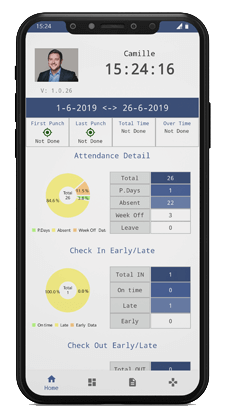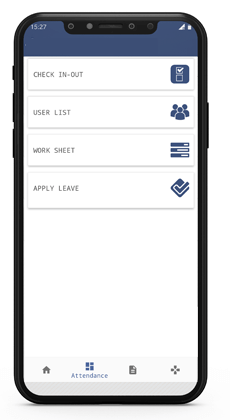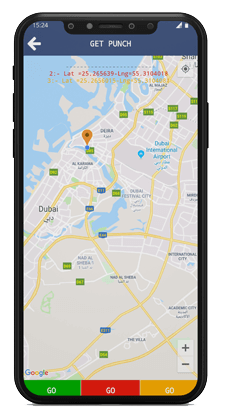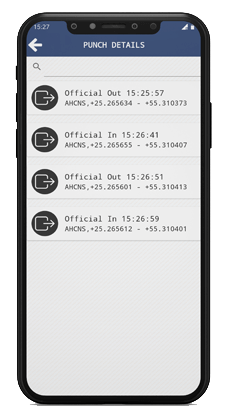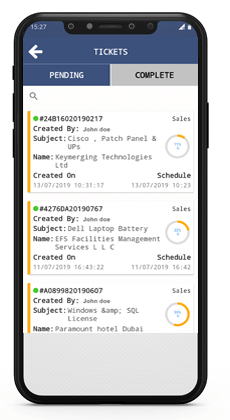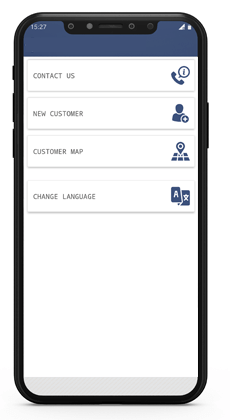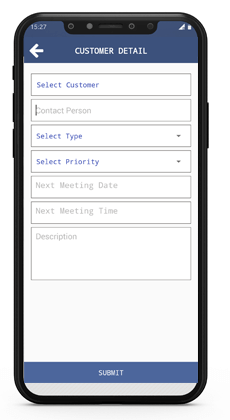Time Chart Pomodoro Study Timer Online Free
In today's fast-paced world, staying focused and managing time efficiently is crucial, especially when it comes to studying or working on important tasks. One of the most effective methods to improve productivity and focus is the Pomodoro Technique. Whether you're a student, professional, or anyone needing better time management, Time Chart's Pomodoro Study Timer Online Free offers a seamless, intuitive tool to help you stay on track and achieve more in less time.
This article will explore everything you need to know about Time Chart's Pomodoro Timer, its features, and how to use it to enhance your study or work sessions.
TimeChart Premium Pomodoro Timer
Also check out - Time Chart calculator - Calculate Decimal Hours To Hours & Minutes
*The Timer will Stop When you leave the website
What is the Pomodoro Technique?
The Pomodoro Technique is a simple yet effective method of working in focused intervals, typically 25 minutes long, followed by a short break. This approach helps prevent burnout, improves concentration, and ensures tasks are completed efficiently. Each interval is called a "Pomodoro," named after the tomato-shaped kitchen timer used by its creator, Francesco Cirillo, in the 1980s.
Key Principles of the Pomodoro Technique:
- Work in Intervals: Focus on one task for a set amount of time (usually 25 minutes).
- Take Breaks: After each interval, take a 5-minute break. After completing four intervals, take a longer break of 15–30 minutes.
- Minimize Distractions: Avoid interruptions during work sessions to maximize productivity.
- Track Progress: Record completed intervals to evaluate your productivity.
The Pomodoro Technique has gained widespread popularity due to its simplicity and effectiveness. It helps combat procrastination, maintain energy levels, and ensure consistent progress toward your goals. With the aid of Time Chart’s Pomodoro Study Timer, you can implement this method seamlessly.
Why Choose Time Chart’s Online Pomodoro Timer?
Time Chart’s Pomodoro Study Timer Online Free stands out as an excellent choice for those who want to increase productivity. With a user-friendly interface, advanced features, and modern design, it offers everything you need to stay focused and on track. Here are some of the reasons why Time Chart’s Pomodoro Timer is an excellent tool:
- Customizable Durations: One of the key features of the Pomodoro timer is its flexibility. Time Chart allows you to customize both the work duration and the break time. While the default is 25 minutes of work and 5 minutes of break, you can adjust these based on your personal preferences and needs. This ensures the technique works for you, no matter your task.
- Task Management: Time Chart’s Pomodoro Timer is more than just a timer. It includes task management features that let you list tasks, set priorities, and track progress. You can see exactly what needs to be done, and with the timer in place, it helps keep you on track.
- Progress Bar: The visual progress bar is a helpful tool to keep you motivated. It shows the remaining time for your session in real-time, providing a visual cue that helps you stay focused and aware of your progress.
- Audio Notifications: To avoid distractions and ensure you never miss a session or break, Time Chart provides audio notifications. You’ll be alerted when a session ends, reminding you to either take a break or switch tasks.
- Responsive Design: Whether you’re on a desktop, tablet, or smartphone, Time Chart’s Pomodoro Study Timer works seamlessly across all devices. This responsive design ensures that you can manage your tasks and time no matter where you are.
Features of Time Chart’s Pomodoro Timer
Time Chart’s Pomodoro Timer offers several key features that make it an effective and convenient tool for productivity. These features include:
- Customizable Work and Break Durations: The Pomodoro technique revolves around structured time intervals. With Time Chart, you can adjust the work and break durations according to your needs. The default settings are 25 minutes of work followed by a 5-minute break. However, you can change these durations if you prefer shorter or longer intervals. Some users may prefer longer work periods (e.g., 45 minutes) or longer breaks (e.g., 10 minutes). Simply set the timer to match your focus style.
- Task Management and Tracking: The task management system is another powerful feature of Time Chart’s Pomodoro Timer. It allows you to plan your work by listing tasks, prioritizing them, and estimating how many Pomodoros each task will take. Tracking your tasks and their completion helps you stay motivated and organized, reducing the risk of procrastination.
- Progress Bar for Visual Feedback: The progress bar is an intuitive feature that helps you visualize how much time is left for each Pomodoro session. Seeing the bar fill up gives you a sense of accomplishment, motivating you to keep working toward completing the task. This visual feedback helps you manage your time effectively and enhances focus.
- Audio Notifications: One of the challenges when using traditional timers is remembering when to start or stop working. Time Chart solves this with its audio notifications. When your session or break ends, a sound will alert you to take action, so you never lose track of time.
- Responsive and User-Friendly Design: Time Chart’s Pomodoro Timer is designed to be simple, intuitive, and accessible across various devices. Whether you’re using a smartphone, tablet, or desktop computer, the timer’s responsive design ensures you can manage your tasks and time effectively, no matter the device.
Benefits of Using a Pomodoro Timer
Using an online Pomodoro study timer offers several advantages:
- Improved Focus
The structured intervals encourage deep work, helping you concentrate fully on the task at hand without distractions. - Better Time Management
Breaking tasks into manageable intervals ensures that you use your time wisely and stay on schedule. - Reduced Procrastination
Knowing you have a set time to work and a break coming up makes it easier to start tasks and stay motivated. - Prevents Burnout
The built-in breaks allow you to recharge, preventing mental fatigue and ensuring sustainable productivity. - Enhanced Productivity
By completing tasks in smaller chunks, you can accomplish more in a day without feeling overwhelmed.
Tips for Maximizing Productivity with the Pomodoro Timer
Here are some tips to get the most out of your Pomodoro Study Timer:
- Eliminate Distractions
Before starting, turn off notifications, put your phone on silent, and create a distraction-free workspace. - Plan Your Day
List all the tasks you need to accomplish and estimate the number of Pomodoros required for each. - Stick to the Timer
Avoid extending your work sessions. Trust the timer to keep you on track. - Use Breaks Wisely
During breaks, avoid screens and engage in activities that help you recharge, like stretching or meditating. - Step 1: Open the Timer
To begin using Time Chart’s Pomodoro Timer, visit the website and navigate to the Pomodoro Timer section. The layout is clean and easy to navigate, so you’ll have no trouble finding the timer.
- Step 2: Customize Your Timer
Time Chart allows you to adjust the work and break durations according to your needs. The default settings are 25 minutes of work followed by a 5-minute break. However, you can change these durations if you prefer shorter or longer intervals. Some users may prefer longer work periods (e.g., 45 minutes) or longer breaks (e.g., 10 minutes). Simply set the timer to match your focus style.
- Step 3: Add Your Tasks
In the task management section, you can list all the tasks you want to complete. Write down your tasks for the session, set priorities, and estimate how many Pomodoros each task will take. This helps you stay focused and organized during your work.
- Step 4: Start the Timer
Once you’ve customized your timer and added your tasks, hit the “Start” button to begin your Pomodoro session. The timer will count down the 25 minutes (or whatever your set time is), and you’ll be able to focus fully on the task at hand.
- Step 5: Take a Break
When the timer rings, signaling the end of your work session, take a 5-minute break. During this break, you can relax, stretch, grab a drink, or do anything that helps you recharge. Taking breaks is important to maintain energy levels and keep your focus sharp.
- Step 6: Repeat and Track Progress
After you’ve completed four Pomodoros (sessions), you can take a longer break, typically 15–30 minutes. Time Chart’s Pomodoro Timer helps you track your progress, so you can see how much work you’ve completed and how efficiently you’ve used your time. Use this data to assess your productivity and make adjustments if needed.
- For Students
Break down study sessions into focused intervals to cover more material and retain information better.
- For Professionals
Stay productive during work hours by tackling tasks in manageable chunks.
- For Writers and Creatives
Overcome writer’s block or creative fatigue by dedicating timed intervals to brainstorming or writing.
- For Gamers
Balance gaming sessions with breaks to maintain focus and prevent fatigue.
- For Entrepreneurs
Manage your workload effectively, especially when juggling multiple responsibilities.
- Real-Time Work Time Tracking: Monitor employee working hours in real-time to ensure accurate and efficient time management.
- All-in-One Attendance App: TimeChart is compatible with all devices, making it accessible on desktops, tablets, and smartphones. Whether in the office or on-site, attendance tracking is just a click away.
- GPS Tracking for On-Site Employees: For remote or on-site staff, the built-in GPS tracking ensures location verification, improving transparency and accountability.
- Accurate Payroll and Overtime Calculation: Say goodbye to manual payroll errors! TimeChart automatically calculates employee working hours, including overtime, for precise payouts.
- Shift Scheduling Made Easy: Plan, assign, and manage employee shifts effortlessly with TimeChart’s intuitive scheduling tools.
- Task Management for Better Productivity: Organize and assign tasks efficiently to ensure that all team members know their responsibilities and deadlines.
- Simplified Leave Applications: Employees can apply for leave through the app, while managers can approve or deny requests instantly, streamlining the process.
How to Use Time Chart’s Pomodoro Timer
Using Time Chart’s Pomodoro Study Timer is simple and effective. The website is designed with ease of use in mind, ensuring that you can start using it right away. Follow the steps below to make the most of the Pomodoro Technique:
Common Use Cases for Pomodoro Timers
Time Chart’s Pomodoro study timer online free is versatile and can be used for various purposes:
Conclusion: Enhance Your Productivity with Time Chart’s Pomodoro Timer
Time Chart’s Pomodoro Study Timer Online Free is a powerful tool for anyone looking to improve their time management and productivity. By breaking tasks into manageable intervals, it helps you stay focused, reduce procrastination, and track your progress in real time. Whether you are studying for exams, working on a project, or managing multiple tasks, the Pomodoro technique with Time Chart offers a practical and customizable solution.
With customizable durations, task management, visual progress bars, audio notifications, and a responsive design, Time Chart’s Pomodoro Timer is designed to keep you motivated and organized throughout your day. By implementing the Pomodoro technique with this tool, you can boost your productivity, stay on track, and get more done in less time.
Start using Time Chart’s Pomodoro Study Timer today and see how it can help you work smarter, not harder!
Time Chart: The Ultimate Work Time Tracking and Attendance Solution
TimeChart offers a powerful and easy-to-use platform designed to streamline employee time tracking, attendance management, and task scheduling. With real-time tracking and advanced features, it ensures precision in payroll and simplifies workforce management.
Why Choose TimeChart for Your Business?
Download TimeChart on All Devices
Whether you're using Android, iOS, or desktop devices, TimeChart is compatible and user-friendly. Experience seamless time and attendance management on any platform.
Contact Us Today
Ready to enhance your workplace efficiency with TimeChart? Visit our website at TimeChart.org or get in touch to learn more about how we can transform your business operations.
Empower your team with TimeChart—the smart solution for time tracking and workforce management!
Contact us on WhatsApp:
Click here to chat with us.