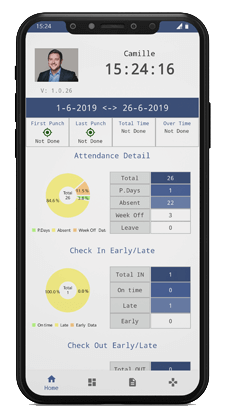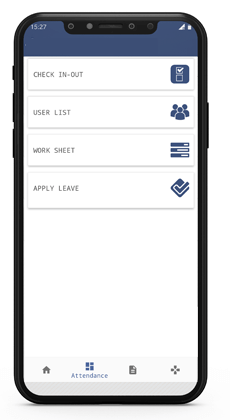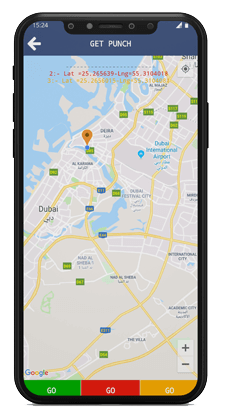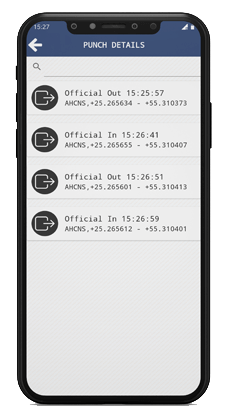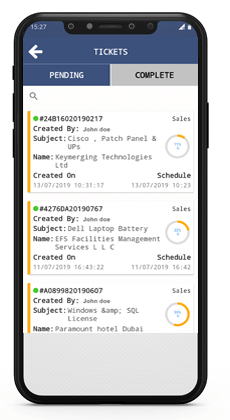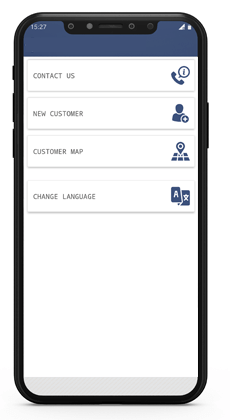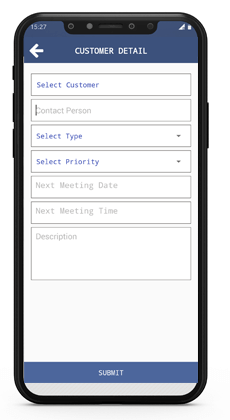Time Chart - Time Duration Calculator Online | Calculate Difference Between Two Times & Dates
Time Chart is a simple and effective Time Duration Calculator that calculate the duration between two times instantly. With our easy-to-use online calculator, you can find the exact number of hours, minutes, and seconds between any two moments in time with our time duration calculator. Whether you're checking how long an event lasted or calculating time between important dates, the Time Chart Time Duration Calculator makes it quick and easy.
To Calculate Duration between two times simply enter the start and end times in our time duration calculator, and you'll get an accurate breakdown of how many years, months, days, hours, minutes, and seconds are there between the two points. This Time Duration Calculator is helpful for anyone who needs to measure time in a clear and precise way.

Time Duration Calculator Free Online
Date Difference Calculator
Instructions for Time Duration Calculator - Calculate Duration Between Two Times
This calculator helps you find the total time between two given times (on the same day).
Enter the Start Time:
- Click on the "Start Time" field.
- Use the time picker or manually enter the time in the HH:MM AM/PM format.
- Example: 10:30 AM.
Enter the End Time:
- Click on the "End Time" field.
- Select a time later than the start time, ensuring you specify AM or PM.
- Example: 02:45 PM.
Click the "Calculate Time Duration" Button:
- Press the button to compute the difference between the start and end times.
View the Result:
- The result will display the total duration in hours and minutes.
- Example: If you enter 10:30 AM as the start time and 02:45 PM as the end time, the result will show 4 hours and 15 minutes.
Instructions for Date Difference Calculator
This calculator calculates the total number of days between two dates.
Enter the Start Date:
- Click on the "Start Date" field.
- Use the calendar widget or manually type the date in the YYYY-MM-DD format.
- Example: 2024-12-01.
Enter the End Date:
- Click on the "End Date" field.
- Choose a date that is the same or later than the start date.
- Example: 2024-12-11.
Click the "Calculate Difference" Button:
- Press the button to find the total number of days between the two dates.
View the Result:
- The result will show the total difference in days.
- Example: If you enter 2024-12-01 as the start date and 2024-12-11 as the end date, the result will show 10 days.
Important Notes
For Time Duration Calculator:
- Ensure the correct AM or PM designation is chosen for both times.
- The end time must always be later than the start time for accurate results.
For Date Difference Calculator:
- The end date must be the same or after the start date to avoid negative results.
How to Calculate the Time Duration & Duration Between 2 Times
There are two basic methods to calculate the difference between two times. The easiest way is by using a time calculator to automatically determine the time duration. If you don't have access to a time calculator or prefer doing the math manually, the following steps can guide you through the process.
1. Identify the Start and End Times
First, you need to know the starting time and ending time. The goal is to subtract the starting time from the ending time.
2. Convert to 24-Hour Time (if necessary)
If the times are not already in 24-hour time, you’ll need to convert them. AM hours are the same in both 12-hour and 24-hour time, so no changes are needed for those. However, for PM hours, you add 12 to the hour to convert it to 24-hour time. For example, 1:00 PM becomes 13:00 in 24-hour time.
3. Check the Minutes
Next, check the number of minutes in both the starting and ending times. If the ending time has more minutes than the starting time, simply subtract the times. Ensure the hours are on the left side of the ":" and minutes are on the right.
Example:
Ending time: 13:57
Starting time: 9:22
The difference is: 4:35
4. Handling Larger Starting Time Minutes
If the starting time has more minutes than the ending time, you’ll need to adjust. Add 60 to the minutes in the ending time and subtract 1 hour from the hour portion of the ending time. Afterward, subtract the hours and minutes, keeping the hours on the left and minutes on the right.
Example:
Ending time: 13:57
Starting time: 9:58
First, adjust the ending time:
13:57 becomes 12:117 (add 60 minutes, subtract 1 hour)
Subtract: 12:117 - 9:58
The difference is: 3:59
5. Final Result
Now that you've calculated the difference, you can see how many hours and minutes passed between the two times. For seconds or more complicated durations, follow the same method and adjust as needed.
By using either a time duration calculator or manually following these steps, you can easily calculate the duration between two times.
TimeChart: The Ultimate Work Time Tracking and Attendance Solution
TimeChart offers a powerful and easy-to-use platform designed to streamline employee time tracking, attendance management, and task scheduling. With real-time tracking and advanced features, it ensures precision in payroll and simplifies workforce management.
Why Choose TimeChart for Your Business?
- Real-Time Work Time Tracking: Monitor employee working hours in real-time to ensure accurate and efficient time management.
- All-in-One Attendance App: TimeChart is compatible with all devices, making it accessible on desktops, tablets, and smartphones. Whether in the office or on-site, attendance tracking is just a click away.
- GPS Tracking for On-Site Employees: For remote or on-site staff, the built-in GPS tracking ensures location verification, improving transparency and accountability.
- Accurate Payroll and Overtime Calculation: Say goodbye to manual payroll errors! TimeChart automatically calculates employee working hours, including overtime, for precise payouts.
- Shift Scheduling Made Easy: Plan, assign, and manage employee shifts effortlessly with TimeChart’s intuitive scheduling tools.
- Task Management for Better Productivity: Organize and assign tasks efficiently to ensure that all team members know their responsibilities and deadlines.
- Simplified Leave Applications: Employees can apply for leave through the app, while managers can approve or deny requests instantly, streamlining the process.
Download TimeChart on All Devices
Whether you're using Android, iOS, or desktop devices, TimeChart is compatible and user-friendly. Experience seamless time and attendance management on any platform.
Contact Us Today
Ready to enhance your workplace efficiency with TimeChart? Visit our website at TimeChart.org or get in touch to learn more about how we can transform your business operations.
Empower your team with TimeChart—the smart solution for time tracking and workforce management! Contact us on WhatsApp.
Visit: Time Chart Work Time & Hours CalculatorFAQs
1. How do I calculate the duration between two times?
To calculate the duration between two times, use Time Chart time duration calculator & Duration between two times calculator free online, ensuring you get the hours and minutes correctly.
2. Can I calculate the duration between two dates using the Time Chart Calculator?
Yes, the Time Chart Calculator can calculate the duration between two dates, providing results in days, months, or years.
3. Is it possible to calculate the duration between two times on different days?
Yes, you can calculate the duration between two times that fall on different days by entering the correct start and end dates in the calculator.
4. Can I use the Time Chart Calculator for time zones?
The Time Chart Calculator does not currently support time zone differences, but you can manually adjust the times to match the relevant time zone.
5. What formats can the Time Chart Calculator handle?
The Time Chart Calculator handles both 12-hour and 24-hour time formats. You can input times in either format, and the calculator will adjust accordingly.
6. How accurate is the Time Chart Calculator?
The Time Chart Calculator provides highly accurate results, with precise calculations of hours, minutes, and seconds between two times or dates.
7. Do I need to sign up to use the Time Chart Calculator?
No, the Time Chart Calculator is available for use without requiring any sign-up. Simply enter the times or dates, and it will give you the result instantly.
Also check out - Time Chart calculator - Calculate Decimal Hours To Hours & Minutes
Visit: Best Drone Camera Price in Dubai, UAE