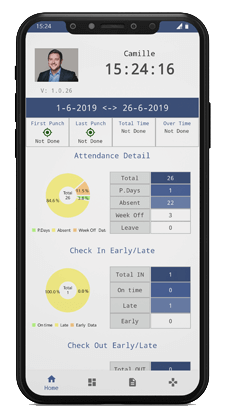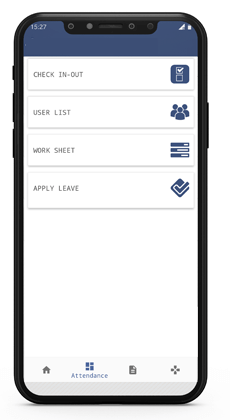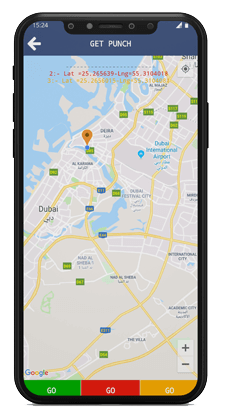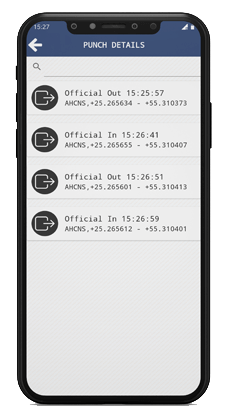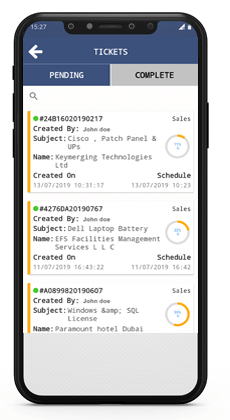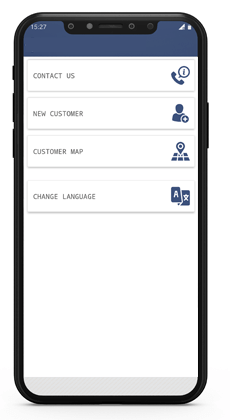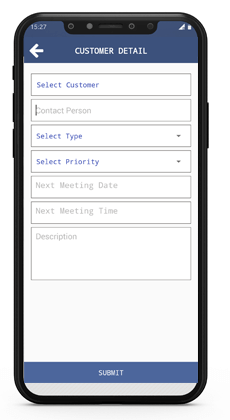Free Work Hour Calculator & Time Card
Use hour work hours calculator to calculate work hours effortlessly with the TimeChart for Free. With Work Time & Hours Calculator track your daily hours, breaks, & total time accurately with this easy-to-use time card. The TimeChart Free Work Hours Calculator is a simple and efficient tool to calculate your working hours. Whether you need to track hours for a single day or calculate your total work hours over an entire week, this calculator makes it easy. Just enter your start and end times, and it will handle the rest, including adjustments for lunch and breaks.
Designed for convenience, the calculator works with 12-hour clocks (AM/PM) , making it versatile for all users. It provides results in hours and minutes (hh:mm format) as well as decimal hours, perfect for payroll and free time sheet calculations.
Save time and ensure accuracy with the TimeChart Work hours Calculator—an essential tool for managing your work schedule!

Work Hours Calculator Free
| Day | Start Time | End Time | Break (minutes) |
|---|---|---|---|
| Monday | |||
| Tuesday | |||
| Wednesday | |||
| Thursday | |||
| Friday | |||
| Saturday |
How the Work Hours Calculator Works
The Work Hours Calculator is a tool designed to calculate total work hours, regular hours, overtime hours, and break durations for a specified week. Here's how it works:
Input Fields
- Day of the Week: Each day (Monday through Sunday) has its own row for inputs.
- Start Time: Enter the time you start work for each day in the format hh:mm and specify AM or PM.
- End Time: Enter the time you finish work for each day in the format hh:mm and specify AM or PM.
- Break Time: Enter the total break duration for each day in minutes (e.g., 30 for 30 minutes).
How Calculations Are Done
- Regular Time (REG): This is calculated based on an assumed standard of 8 work hours per day. If you work less than 8 hours after deducting breaks, the hours will count as regular time.
- Overtime (OT): Any hours worked beyond the standard 8 hours in a day are counted as overtime.
- Totals: The calculator sums up Regular Hours, Overtime Hours, and the Total Hours worked for the entire week. It also converts the time into decimal hours for additional convenience (e.g., 8 hours 30 minutes = 8.5 hours).
Output
- Hours in hh:mm Format: Displays the total time worked in hours and minutes.
- Decimal Hours: Converts the total time worked into decimal format for simplified calculations.
How to Use Work Hours Calculator
- Fill Out Daily Entries: For each day, input your start and end times along with the break duration. Leave any day blank if you didn’t work that day.
- View Results: The calculator will automatically display total regular hours, overtime, and total hours for each day and for the week.
- Reset Entries: Use the Reset button to clear all inputs and start fresh.
- Adjust Settings (Optional): Change input values anytime to recalculate totals instantly.
This calculator is user-friendly, mobile-responsive, and ensures precise calculations, helping users track their work hours with ease.
Time Chart: The Ultimate Work Time Tracking UAE and Attendance Solution
TimeChart offers a powerful and easy-to-use platform designed to streamline employee time tracking in UAE, attendance management, and task scheduling. With real-time tracking and advanced features, it ensures precision in payroll and simplifies workforce management.
Also Do Visit Our Free Tools
Leave Salary Calculator UAE Gratuity Calculator UAE Overtime Calculation in UAETime Chart - Decimal to Hours and Minutes Calculator
Time Chart - Online Mileage & Fuel Cost calculator
Time Chart Free Work Hour Calculator & Time Card
Time Chart - Convert Military Time
Time Chart - Online Free Timer Clock
Time Chart - Online Pomodoro Timer
How Timechart Can Help Businesses, Employees, and Managers
Timechart offers a range of tools and features designed to streamline workforce management. Its user-friendly interface and smart functionalities provide significant benefits for businesses, employees, and managers alike. Let’s explore how Timechart simplifies attendance tracking, unpaid leave management, and overall employee engagement.
Check out Time Attendance System & Softwrae
For Business Owners & Employers
TimeChart offers many advantages for business owners and employers, and its features are designed to reduce administrative work while increasing accuracy and efficiency. The following are key features that make TimeChart an invaluable tool for businesses in Dubai.
1. Accurate Attendance Tracking
TimeChart is designed to capture every clock-in and clock-out event with absolute precision. This means that every minute an employee works is recorded correctly. The system has been built so that data is collected in real time, and errors are minimized. As a result, businesses can trust that payroll calculations are based on accurate attendance data.
2. Multi-Device Compatibility
TimeChart works on Android, iOS, and desktop devices, and this makes it very convenient for all types of users. It is ensured that employees can record their work time from any device they have. This flexibility is particularly beneficial in a bustling city like Dubai, where employees may be on the move and need to access the system from different devices.
3. Seamless HRMS & Payroll Integration
TimeChart integrates smoothly with existing HR and payroll systems. This integration is achieved without disrupting the current processes, and it helps to reduce manual data entry. When payroll calculations are automated, errors are reduced, and the risk of delays is lowered, which makes the entire HR process much more efficient.
4. Customizable Solutions
The software is built with flexibility in mind, so it can be tailored to meet each business’s specific needs. It is ensured that features such as leave management, overtime calculation, and scheduling can be customized according to the unique requirements of each organization. This customization allows companies in Dubai to adopt a system that fits perfectly with their operational processes.
5. Cloud and On-Premises Hosting Options
TimeChart offers both cloud-based and on-premises hosting solutions, so businesses have the freedom to choose the option that best meets their security and operational needs. This feature is especially useful for companies that have strict data security policies or that require 24/7 access to real-time attendance data.
6. Real-Time Data Monitoring
TimeChart provides a real-time dashboard that displays current attendance data and other key performance indicators. Business owners can see instantly who is in the office and how many hours have been worked. This real-time monitoring helps in making quick decisions and in identifying any potential issues before they become significant problems.
7. Advanced Reporting Tools
With TimeChart, detailed reports on attendance, overtime, and overall productivity are generated automatically. Managers and business owners can view weekly, monthly, or yearly reports, which are then used to analyze trends and improve operations. The reports are easy to export into Excel or CSV formats, so they can be used with other financial or analytical systems.
8. Compliance and Data Security
Data security is given utmost importance by TimeChart. The software is built with robust encryption and secure storage protocols to ensure that sensitive employee information is safe. In addition, it complies with local labor laws and data protection regulations, which is essential for businesses operating in Dubai.
9. Helpdesk Ticketing Software Integration
TimeChart can be integrated with a helpdesk ticketing system. This integration ensures that any technical issues or support requests are handled quickly and efficiently. When a support ticket is raised, it is tracked and resolved, which helps businesses maintain smooth operations and minimize downtime.
10. Lead Management System & CRM Software Integration
TimeChart is designed to work with lead management systems and CRM software, so customer interactions and sales data can be aligned with employee performance. When the software is integrated with CRM systems, it helps in tracking leads and managing customer relationships, which in turn improves overall business efficiency. This feature is highly valuable for businesses looking to streamline both their HR and sales processes.
For Managers
Managers need tools that allow them to oversee employee performance and manage schedules accurately. TimeChart offers features that empower managers to have a clear view of operations and support their teams effectively. The following eight features are especially beneficial for managers in Dubai.
11. Detailed Timesheet Management
Managers can access detailed timesheets that capture every clock-in and clock-out event. This detailed information helps them ensure that each employee’s work time is recorded accurately. The timesheets provide a full picture of employee attendance, which is vital for payroll processing and performance evaluation.
12. Shift Scheduling Automation
TimeChart automates the process of creating shift schedules, which reduces the burden on managers. When shifts are scheduled automatically, errors are reduced and every employee’s work time is balanced properly. This feature also allows managers to quickly adjust schedules as needed.
13. Overtime Calculation and Monitoring
TimeChart automatically calculates overtime based on the recorded work hours. Managers can view overtime data in real time, which helps them ensure that employees are compensated accurately. With overtime monitoring, any discrepancies can be detected early, saving time and reducing payroll errors.
14. GPS Tracking for On-Site Employees
Managers benefit from GPS tracking, which confirms that on-site employees are present at the correct location. The system records location data along with attendance, adding an extra layer of accountability. This feature is particularly useful for companies with multiple work sites or mobile teams.
15. Customizable Manager Dashboards
Managers have access to dashboards that can be tailored to display the information that is most important to them. The dashboards show real-time data on employee attendance, shift performance, and overall productivity. When managers can customize these views, they can focus on the metrics that matter most for decision-making.
16. Task and Activity Management Tools
TimeChart includes tools for assigning tasks and managing daily activities. Managers can create tasks, set deadlines, and monitor progress directly within the system. When tasks are managed alongside attendance data, it becomes easier to see how employee work time is spent and to ensure that productivity targets are met.
17. Visitor Management System
TimeChart offers a visitor management system that tracks everyone who enters and leaves the premises. Managers can quickly view visitor details, such as names and contact information, which helps in maintaining security. This system is integrated with the attendance tracking, so it provides a full picture of who is on-site at any given time.
18. Employee Appraisal and Productivity Monitoring System
Managers can use TimeChart to conduct employee appraisals and monitor productivity over time. The system provides performance metrics and detailed reports that help in evaluating how effectively employees are using their time. With this information, managers can offer feedback and plan training sessions that improve overall performance.
19. TimeChart Billing & Invoicing Software
TimeChart's Billing & Invoicing Software in Dubai offers a complete solution that helps businesses streamline their billing processes. The software is designed to make invoice creation easy by letting you customize invoices, manage debit and credit notes, and accept multiple payment options. It is built with support for multiple currencies so that businesses operating in Dubai can easily handle international transactions. The software is integrated with other business systems and supports recurring billing, which means that regular payments can be automated with little effort.
20. TimeChart CAFM Software
TimeChart CAFM Software is a comprehensive facility management solution that is designed to help businesses in Dubai and throughout the UAE optimize their operations. The software helps manage assets and schedule maintenance, ensuring that all facilities are kept in good condition. Energy monitoring features are included so that companies can keep track of energy consumption and improve efficiency. The system supports mobile accessibility, which allows facility managers to update and access data from any location. It also provides robust customer and vendor management, which helps maintain strong relationships and ensures compliance with local regulations.
Why Choose Timechart?
Timechart’s advanced yet simple tools are designed to meet the unique needs of businesses in the Middle East. It ensures compliance with local labour laws, enhances operational efficiency, and promotes transparency at every level. Whether managing unpaid leave, streamlining attendance tracking, or improving employee satisfaction, Timechart stands out as an invaluable tool for modern workforce management.
Transform Your Business Process with TimeChart - Request a Demo
See TimeChart Work Time Software in action by scheduling a demo. Our team can create custom implementation plans to suit your business needs and show you how TimeChart can transform your Business Process. Contact us Now!
Why Choose TimeChart Time Tracking in UAE for Your Business?
- Real-Time Work Time Tracking: Monitor employee working hours in real-time to ensure accurate and efficient time management.
- All-in-One Attendance App: TimeChart is compatible with all devices, making it accessible on desktops, tablets, and smartphones. Whether in the office or on-site, attendance tracking is just a click away.
- GPS Tracking for On-Site Employees: For remote or on-site staff, the built-in GPS tracking ensures location verification, improving transparency and accountability.
- Accurate Payroll and Overtime Calculation: Say goodbye to manual payroll errors! TimeChart automatically calculates employee working hours, including overtime, for precise payouts.
- Shift Scheduling Made Easy: Plan, assign, and manage employee shifts effortlessly with TimeChart’s intuitive scheduling tools.
- Task Management for Better Productivity: Organize and assign tasks efficiently to ensure that all team members know their responsibilities and deadlines.
- Simplified Leave Applications: Employees can apply for leave through the app, while managers can approve or deny requests instantly, streamlining the process.
Download TimeChart on All Devices for Time Tracking UAE
Whether you're using Android, iOS, or desktop devices, TimeChart is compatible and user-friendly. Experience seamless time and attendance management on any platform.
Contact Us Today
Ready to enhance your workplace efficiency with TimeChart? Visit our website at TimeChart.org or get in touch to learn more about how we can transform your business operations.
Empower your team with TimeChart—the smart solution for time tracking and workforce management! Contact us on WhatsApp.
Also check out - Time Chart calculator - Convert Decimal Hours To Hours & Minutes
FAQs for Work Hours Calculator
What is the purpose of the Work Time & Work Hours Calculator?
This calculator helps you track your daily work hours, regular hours, overtime, and breaks, making it easy to manage your weekly schedule.
How do I calculate overtime using this calculator?
Overtime is automatically calculated as any time worked beyond 8 hours per day after deducting break durations.
Can I use this calculator for part-time jobs or custom schedules?
Yes, you can customize the start time, end time, and break durations to fit any work schedule.
Does the calculator account for overnight shifts?
Currently, the calculator works for single-day shifts only and does not support shifts that span multiple days.
How are decimal hours different from hh:mm format?
Decimal hours convert minutes into a fraction of an hour for simplified calculations (e.g., 8 hours 30 minutes = 8.5 hours).
What should I do if I work less than 8 hours per day?
Enter your actual work hours and break duration. The calculator will automatically consider all work hours as regular time if they are less than 8 hours.
Is my data saved when I use the calculator?
No, the calculator does not store or save any data you input. All entries are cleared when the page is refreshed or the reset button is used.